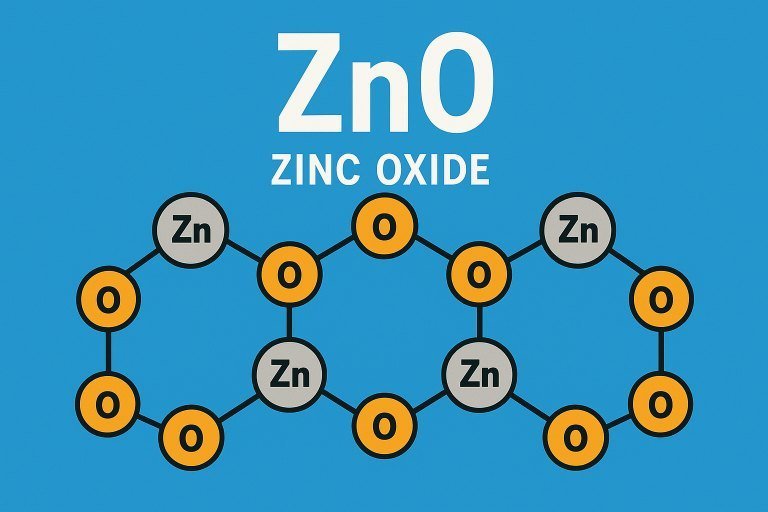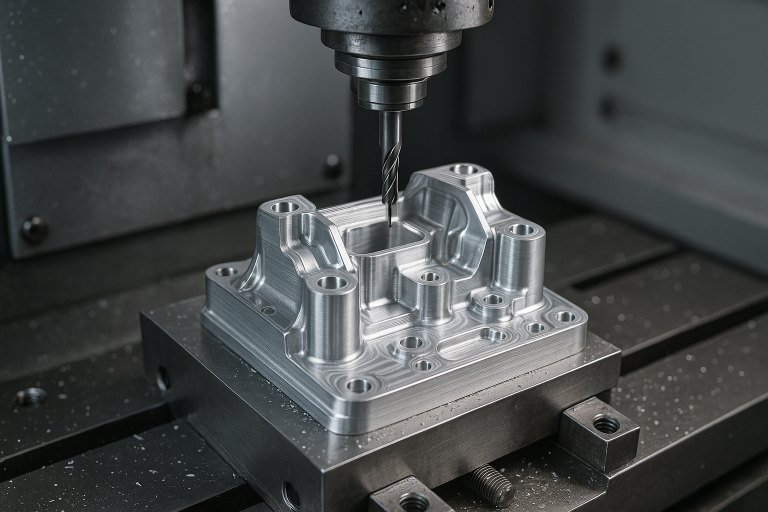3D printing file formats are critical for transforming digital designs into physical objects. These formats store data about a model’s geometry, materials, textures, and sometimes printer instructions, ensuring compatibility between design software, slicers, and 3D printers. This guide provides a detailed, technical overview of 13 key 3D printing file formats: STL, OBJ, AMF, 3MF, G-code, SLC, PLY, STEP, IGES, VRML, X3D, 3DS, and FBX. Each format is analyzed for its structure, specifications, use cases, and limitations, enabling users to choose the most appropriate format for their specific 3D printing needs.
Overview of 3D Printing File Formats
3D printing file formats vary in their ability to store geometric data, material properties, and metadata. Some formats, like STL, are simple and widely compatible, while others, like 3MF, support advanced features such as multi-material printing and print settings. The choice of format depends on factors such as the printer’s capabilities, the complexity of the design, and the software ecosystem. This guide systematically explores each format to provide clarity on their applications in additive manufacturing workflows.
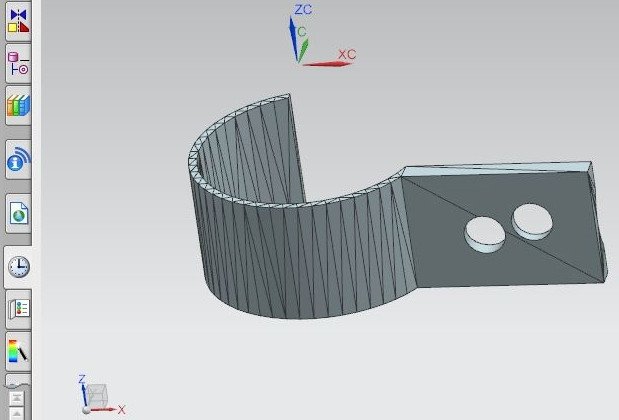
STL (Stereolithography)
STL, developed by 3D Systems in the 1980s, is the most prevalent 3D printing file format due to its simplicity and universal compatibility. It represents a model’s surface geometry using triangular meshes, making it suitable for most 3D printers and slicing software.
Technical Specifications:
- File Extension: .stl
- Data Representation: Triangular facets defined by three vertices and a normal vector.
- File Types: ASCII (human-readable) or Binary (compact).
- Size Limitations: File size increases with triangle count; high-resolution models can exceed 100 MB.
- Color/Material Support: None; geometry only.
- Precision: Dependent on triangle density; higher counts improve accuracy but increase file size.
Use Cases: STL is ideal for rapid prototyping, functional parts, and models in industries like manufacturing, automotive, and aerospace where color or material properties are not critical.
Limitations: STL does not support color, textures, or material data, limiting its use for multi-material or visually complex prints. High triangle counts can also slow down slicing processes.
OBJ (Object File Format)
OBJ, originally developed for 3D graphics, is widely used in 3D printing for its support of color, texture, and material data. It is more versatile than STL but less universally supported by printers.
Technical Specifications:
- File Extension: .obj
- Data Representation: Polygonal geometry (vertices, edges, faces) with optional texture coordinates and normals.
- File Types: ASCII.
- Size Limitations: Larger than STL; complex models can reach 200-500 MB.
- Color/Material Support: Yes, via associated .mtl (Material Template Library) files.
- Precision: High, suitable for detailed models with dense meshes.
Use Cases: OBJ is used for artistic models, gaming assets, and architectural prints requiring visual fidelity. It is compatible with software like Blender, Maya, and 3ds Max.
Limitations: Many 3D printers do not support OBJ’s advanced features, often requiring conversion to STL. Large file sizes can also strain low-memory systems.
AMF (Additive Manufacturing File Format)
AMF, standardized by ASTM International, was designed to address STL’s limitations by supporting color, materials, and lattice structures, making it tailored for additive manufacturing.
Technical Specifications:
- File Extension: .amf
- Data Representation: XML-based structure with triangular meshes and metadata.
- File Types: ASCII or compressed (zipped) XML.
- Size Limitations: 10-50% smaller than STL due to compression.
- Color/Material Support: Full support for multi-material, color, and gradients.
- Precision: High, with curved triangle support to reduce mesh density.
Use Cases: AMF is suited for advanced applications like multi-material parts, lattice structures, and complex geometries in aerospace and medical industries.
Limitations: Limited adoption compared to STL; fewer printers and software support AMF natively.
3MF (3D Manufacturing Format)
3MF, developed by the 3MF Consortium, is a modern format designed to streamline 3D printing workflows. It supports geometry, materials, colors, and metadata like print settings.
Technical Specifications:
- File Extension: .3mf
- Data Representation: XML-based, compressed (ZIP).
- Size Limitations: Up to 50% smaller than equivalent STL files.
- Color/Material Support: Comprehensive, including textures and multi-material properties.
- Precision: High, with metadata for optimized printing.
Use Cases: Industrial 3D printing, multi-material printing, and workflows using software like Cura, PrusaSlicer, or Microsoft 3D Builder.
Limitations: Not as widely supported as STL; older printers may require conversion.
G-code
G-code is a machine instruction language generated by slicing software to control 3D printers. It defines tool paths, speeds, temperatures, and other parameters rather than model geometry.
Technical Specifications:
- File Extension: .gcode
- Data Representation: Text-based commands (e.g., G1 for linear movement, M104 for temperature).
- Size Limitations: Typically 1-50 MB, depending on print complexity.
- Color/Material Support: None; defined by slicer settings.
- Precision: Tied to printer resolution and slicer settings.
Use Cases: Direct printer operation after slicing design files like STL or 3MF.
Limitations: Printer-specific and non-editable as a design file.
SLC (Stereolithography Contour)
SLC represents 3D models using 2D contour slices, primarily used in early stereolithography systems. It is less common today but relevant for specific applications.
Technical Specifications:
- File Extension: .slc
- Data Representation: 2D contours of model cross-sections.
- File Types: Binary.
- Size Limitations: Smaller than STL for equivalent models.
- Color/Material Support: None.
- Precision: High for contour-based systems.
Use Cases: Legacy stereolithography printers and niche industrial applications.
Limitations: Limited modern support; unsuitable for complex geometries.
PLY (Polygon File Format)
PLY, developed for 3D scanning, stores polygonal data with flexibility for color, texture, and other properties, making it versatile for research and visualization.
Technical Specifications:
- File Extension: .ply
- Data Representation: Polygonal meshes with vertices, faces, and optional properties.
- File Types: ASCII or Binary.
- Size Limitations: Large for detailed scans, often 100-300 MB.
- Color/Material Support: Yes, supports color and texture.
- Precision: High, ideal for scanned models.
Use Cases: 3D scanning, scientific visualization, and research applications.
Limitations: Limited printer support; often requires conversion to STL.
STEP (Standard for the Exchange of Product Data)
STEP is a CAD exchange format used in engineering to share precise 3D models across platforms, focusing on geometry and topology.
Technical Specifications:
- File Extension: .step, .stp
- Data Representation: Boundary representation (B-Rep) for precise geometry.
- File Types: ASCII.
- Size Limitations: Moderate, typically 10-100 MB.
- Color/Material Support: Limited; focuses on geometry.
- Precision: Very high, suitable for engineering.
Use Cases: Industrial design, aerospace, and automotive CAD workflows.
Limitations: Requires conversion to STL or 3MF for most 3D printers.
IGES (Initial Graphics Exchange Specification)
IGES is a CAD exchange format for transferring 3D models between systems, widely used in legacy engineering applications.
Technical Specifications:
- File Extension: .iges, .igs
- Data Representation: B-Rep and wireframe geometry.
- File Types: ASCII.
- Size Limitations: Larger than STEP, often 50-200 MB.
- Color/Material Support: Limited.
- Precision: High but less efficient than STEP.
Use Cases: Legacy CAD systems and cross-platform model sharing.
Limitations: Outdated compared to STEP; requires conversion for printing.
VRML (Virtual Reality Modeling Language)
VRML, designed for web-based 3D graphics, supports color and texture but is largely obsolete, replaced by X3D.
Technical Specifications:
- File Extension: .wrl
- Data Representation: Polygonal geometry with color and texture support.
- File Types: ASCII.
- Size Limitations: Moderate, typically 10-100 MB.
- Color/Material Support: Yes.
- Precision: Moderate, suitable for web visualization.
Use Cases: Legacy web-based 3D visualization.
Limitations: Obsolete; limited modern printer support.
X3D
X3D, the successor to VRML, is an XML-based format for web-based 3D graphics with improved features and flexibility.
Technical Specifications:
- File Extension: .x3d
- Data Representation: XML-based, supporting geometry, color, and textures.
- File Types: ASCII or Binary.
- Size Limitations: Moderate, typically 10-50 MB.
- Color/Material Support: Yes.
- Precision: High for web-based applications.
Use Cases: Web-based 3D visualization and niche 3D printing workflows.
Limitations: Limited printer compatibility; often requires conversion to STL.
3DS (3D Studio)
3DS, developed by Autodesk, is used in 3D modeling for animation and rendering, with occasional use in 3D printing.
Technical Specifications:
- File Extension: .3ds
- Data Representation: Polygonal meshes with textures and materials.
- File Types: Binary.
- Size Limitations: Large, often 50-200 MB for detailed models.
- Color/Material Support: Yes.
- Precision: Moderate to high, optimized for rendering.
Use Cases: Animation, gaming, and some 3D printing applications for visual models.
Limitations: Limited printer support; requires conversion to STL or 3MF.
FBX (Filmbox)
FBX, developed by Autodesk, is designed for animation and 3D modeling, supporting complex scenes with geometry, textures, and animations.
Technical Specifications:
- File Extension: .fbx
- Data Representation: Polygonal meshes, textures, and animation data.
- File Types: ASCII or Binary.
- Size Limitations: Large, often 100-500 MB due to animation data.
- Color/Material Support: Yes.
- Precision: High for animation, less optimized for printing.
Use Cases: Animation, gaming, and occasional 3D printing for visual models.
Limitations: Rarely supported by 3D printers; requires conversion to STL or 3MF.
Comparison of 3D Printing File Formats
The following table compares the key characteristics of the discussed file formats to aid in selecting the appropriate format for specific 3D printing needs:
| Format | Geometry Support | Color/Material Support | File Size Efficiency | Printer Compatibility | Best For |
|---|---|---|---|---|---|
| STL | Basic (triangles) | No | Moderate | High | Rapid prototyping |
| OBJ | Advanced (polygons) | Yes | Low | Moderate | Artistic models |
| AMF | Advanced | Yes | High | Low | Multi-material parts |
| 3MF | Advanced + metadata | Yes | High | Moderate | Industrial printing |
| G-code | Machine instructions | No | High | High | Printer control |
| SLC | 2D contours | No | High | Low | Legacy systems |
| PLY | Polygonal | Yes | Low | Low | 3D scanning |
| STEP | B-Rep | Limited | Moderate | Low | CAD workflows |
| IGES | B-Rep | Limited | Low | Low | Legacy CAD |
| VRML | Polygonal | Yes | Moderate | Low | Web visualization |
| X3D | Polygonal | Yes | Moderate | Low | Web visualization |
| 3DS | Polygonal | Yes | Low | Low | Animation, gaming |
| FBX | Polygonal | Yes | Low | Low | Animation, gaming |
Choosing the Right File Format
Selecting the appropriate 3D printing file format requires careful consideration of several factors to ensure compatibility and efficiency:
- Printer Compatibility: STL and G-code are the most widely supported by 3D printers, while formats like AMF and 3MF require modern hardware and software.
- Model Complexity: Simple geometries can use STL, while multi-material or colored models benefit from 3MF, AMF, or OBJ.
- Software Ecosystem: Ensure design software (e.g., Fusion 360, Blender) supports exporting to the desired format.
- File Size: Formats like 3MF and AMF are more efficient for complex models, reducing file size compared to STL or OBJ.
- Workflow Integration: 3MF includes metadata like print settings, streamlining the slicing process compared to other formats.
For hobbyists, STL is often sufficient due to its simplicity and compatibility. Professionals working with advanced printers or multi-material designs may prefer 3MF or AMF. Formats like STEP and IGES are better suited for CAD workflows, while PLY, VRML, X3D, 3DS, and FBX are niche and typically require conversion for printing.
Conclusion
3D printing file formats play a pivotal role in additive manufacturing, each offering unique capabilities and limitations. STL remains the industry standard for its universal compatibility, while 3MF and AMF cater to advanced multi-material and metadata-driven workflows. Formats like OBJ, PLY, 3DS, and FBX support visual applications, while STEP and IGES are suited for CAD. G-code is essential for printer operation, and SLC, VRML, and X3D serve niche or legacy purposes. By understanding the technical specifications and use cases of these formats, users can optimize their 3D printing processes, ensuring compatibility and efficiency across diverse applications.